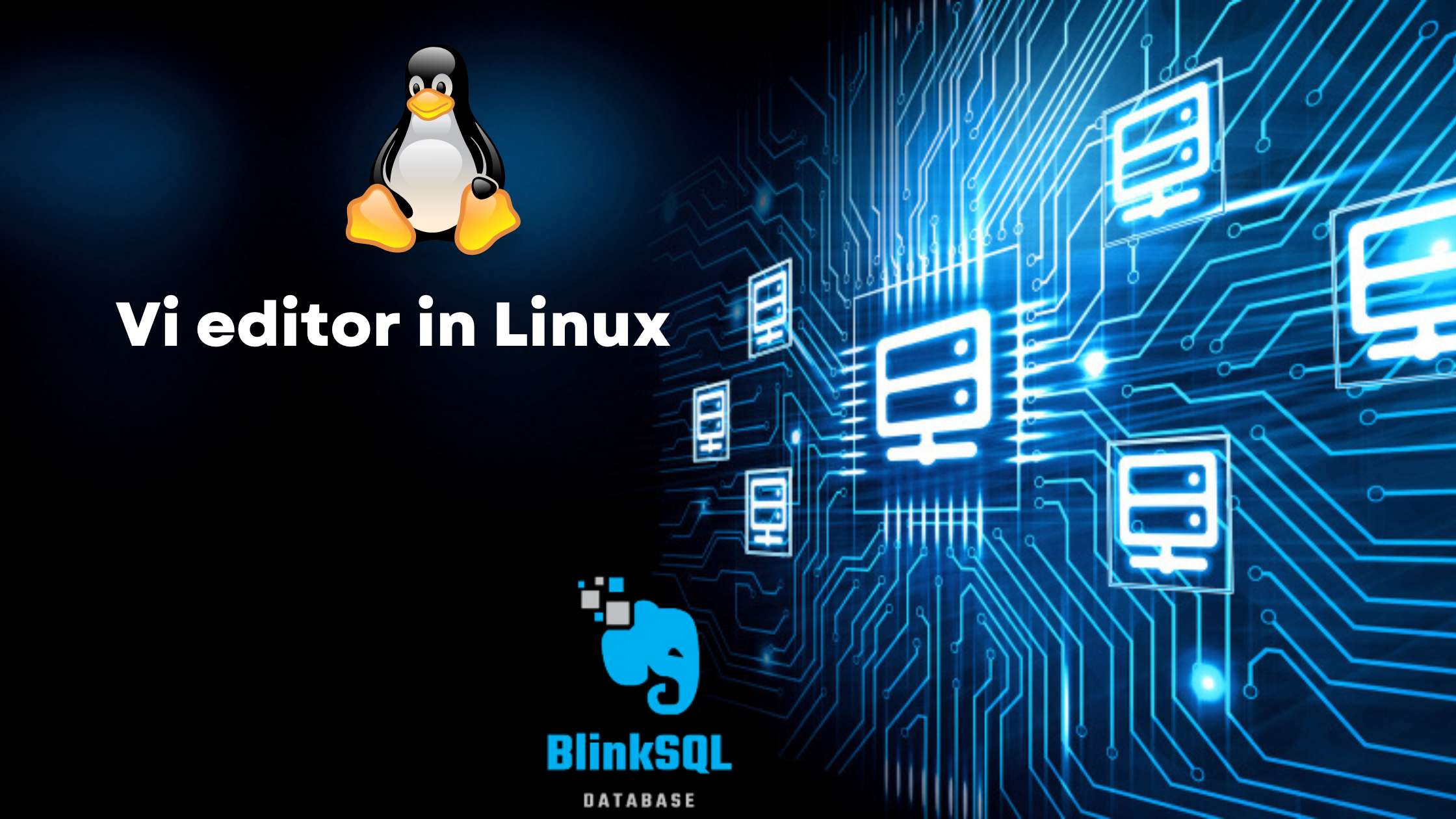-> Login as root or any user.
syntax:scp source_path destination_path
cmd:
scp postgres@10.16.16.59:/DB/installation_files/postgresql-9.5.8.tar.gz
/opt/
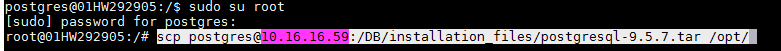
-> Then it will prompt for the password of the destination system user then the file will be copied to the location.
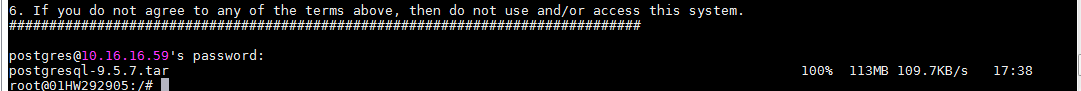
-> To see the copied file use ls -ltr cmd.
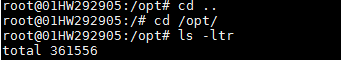
-> List of files is as shown below.
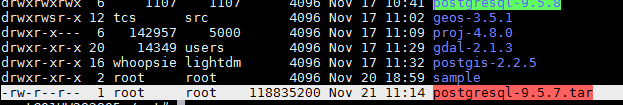
To copy multiple files from one system to another system:
cmd:
scp -r postgres@10.16.16.59:/DB/installation_files/postgresql-9.5.8/* /opt/
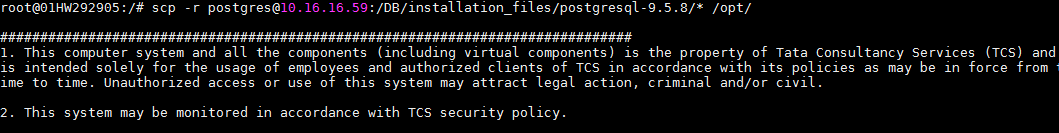
To copy the files with in the same system:
syntax:cp source_location destination_location
cmd:
cp /app/uploaddownload/sample.war /app/server/jboss-eap-6.2/standalone/deployment/